Toyota Highlander Owners Manual: General settings
Settings are available for adjusting the operation sounds, screen animation, etc.
Screen for general settings
- Press the ÔÇťsetupÔÇŁ button.
- Select ÔÇťgeneralÔÇŁ on the ÔÇťsetupÔÇŁ screen.
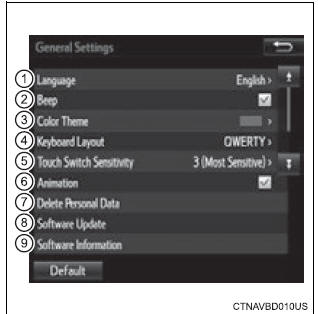
- "English", "francais" or "espanol" can be selected.
- On/off can be selected to sound beeps.
- Select to change the screen color.
- Select to change the keyboard layout.
- Select to change the capacitive touch button sensor sensitivity.
- The animation effect for the screen can be set to on/off.
- Select to delete personal data
- Select to update program versions. For details, contact your toyota dealer.
- Select to display the software information. Notices related to third party software used in this product are enlisted. (This includes instructions for obtaining such software, where applicable.)
To return to the default volume settings
Select ÔÇťdefaultÔÇŁ, and then ÔÇťyesÔÇŁ.
Delete personal data
- Select ÔÇťdelete personal dataÔÇŁ on the ÔÇťgeneral settingsÔÇŁ screen.
- Select ÔÇťdeleteÔÇŁ.
Check carefully beforehand, as data cannot be retrieved once deleted.
- A confirmation screen will be displayed. Select ÔÇťyesÔÇŁ.
The following personal data will be deleted or changed to its default settings.
- General settings
- audio settings
- phone settings
 Setup menu
Setup menu
You can adjust the audio system to your desired settings.
Display ÔÇťsetupÔÇŁ screen
Press the "setup" button to display the "setup" screen.
Select to adjust the settings for ...
 Audio settings
Audio settings
Settings are available for adjusting the radio operation, cover
art, etc.
Screen for audio settings
Press the ÔÇťsetupÔÇŁ button.
Select ÔÇťaudioÔÇŁ on the ÔÇťsetupÔÇŁ screen.
Number ...
More about Toyota Highlander:
Indication on the multi-information display
Vehicles with monochrome display
Vehicles with color display
When the inside of both lane lines turn white:
indicates that both right and left lane markers are recognized.
If the vehicle deviates from the lane, the lane line on the side the vehicle
has deviated from will fla ...
┬ę 2011-2025 Copyright www.tohighlander.com

