Toyota Highlander Owners Manual: Audio settings
Settings are available for adjusting the radio operation, cover art, etc.
Screen for audio settings
- Press the “setup” button.
- Select “audio” on the “setup” screen.
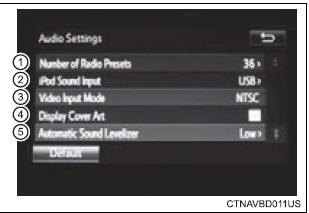
- Number of radio presets select the number of radio preset stations.
- Select input video sound.
- Select video signal.
- Display cover art on/off
- Automatic sound levelizer
Automatic sound leveliser (asl)
- Select “automatic sound levelizer”.
- Select “high”, “mid”, “low” or “off”.
About automatic sound leveliser (asl)
Asl automatically adjusts the volume and tone quality according to the vehicle speed.
 General settings
General settings
Settings are available for adjusting the operation sounds,
screen animation, etc.
Screen for general settings
Press the “setup” button.
Select “general” on the “setup”
screen.
...
 Display settings
Display settings
Settings are available for adjusting the contrast and brightness
of the screen.
Screen for display settings
Press the “setup” button.
Select “display” on the “setup” screen.
...
More about Toyota Highlander:
Replacement
1. REMOVE FRONT WHEEL
2. REMOVE ENGINE UNDER COVER NO.1
3. REMOVE FRONT FENDER APRON SEAL RH
4. DRAIN ENGINE OIL
(a) Install a new gasket after draining engine oil.
Torque: 45 NVm (459 kgfVcm, 33 ftVlbf)
5. REMOVE V (COOLER COMPRESSOR TO CRANKSHAFT PULLEY) BELT NO.1
(See page 14-125 )
6. R ...
