Toyota Highlander Service Manual: Brake pedal sub-assy
ADJUSTMENT
1. CHECK AND ADJUST BRAKE PEDAL HEIGHT

(a) Check brake pedal height.
Pedal height from asphalt sheet: 150 to 160 mm (5.906 to 6.299 in.)
(b) Adjust brake pedal height.
- Disconnect the connector from the stop lamp switch assy.
- Loosen the stop lamp switch lock nut and remove the stop lamp switch assy.
- Loosen the push rod lock nut.
- Adjust the pedal height by turning the pedal push rod.
- Tighten the push rod lock nut.
Torque: 26 NVm (265 kgfVcm, 19 ftVlbf)
- Install the stop lamp switch assy.
- Connect the connector to the stop lamp switch assy.
- Push the brake pedal in 5 to 10 mm (0.20 to 0.39 in.) and turn the stop lamp switch assy to lock the nut in the position where the stop lamp goes off.
- After installation, push the brake pedal in 5 to 10 mm (0.20 to 0.39 in.), and check that the stop lamp comes on.
- Tighten the stop lamp switch lock nut.
Torque: 17 NVm (173 kgfVcm, 13 ftVlbf)
2. CHECK PEDAL FREE PLAY

(a) Stop the engine and depress the brake pedal several times until no vacuum remains in the booster.
(b) Press the pedal until resistance is felt. Measure the distance as shown in the illustration.
Pedal free play: 2.0 to 3.0 mm (0.079 to 0.118 in.)
If incorrect, proceed to the following step.
- Check the stop lamp switch clearance.
Stop lamp switch clearance: 0.5 to 2.6 mm (0.020 to 0.102 in.)
If the clearance is OK, then troubleshoot the brake system.
If incorrect, adjust the stop lamp switch clearance.
3. CHECK PEDAL RESERVE DISTANCE

(a) Release the parking brake pedal.
(b) With engine running, depress the pedal and measure the pedal reserve distance, as shown in the illustration.
Pedal reserve distance from asphalt sheet at 490 N (50 kgf, 110.2 lbf): More than 83 mm (3.3 in.) If incorrect, troubleshoot the brake system.
COMPONENTS
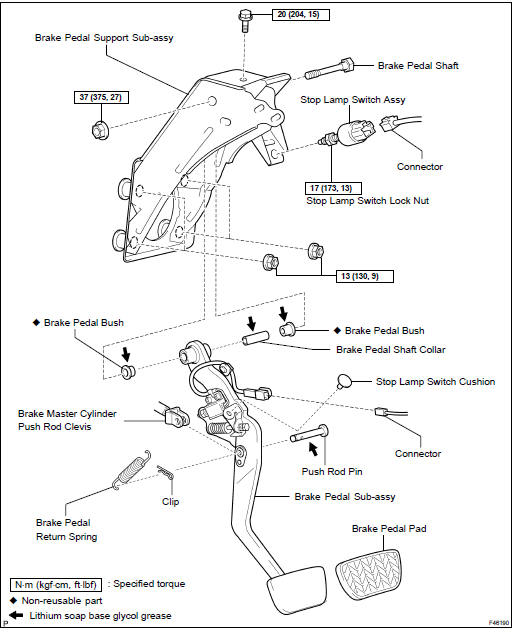
REPLACEMENT
1. REMOVE INSTRUMENT PANEL FINISH PANEL SUB-ASSY LOWER (SEE PAGE 71-10 )
2. REMOVE BRAKE PEDAL RETURN SPRING
(a) Remove the brake pedal return spring.
3. REMOVE PUSH ROD PIN

(a) Remove the clip and the push rod pin.
(b) Disconnect the stop lamp switch connector.
(c) Disconnect the pedal force switch connector and release the clip of the pedal force switch.
4. REMOVE INSTRUMENT CLUSTER FINISH PANEL SUB-ASSY CENTER (SEE PAGE 71-10 )
5. REMOVE INSTRUMENT PANEL FINISH PANEL LOWER (SEE PAGE 71-10 )
6. REMOVE INSTRUMENT CLUSTER FINISH PANEL GARNISH (SEE PAGE 71-10 )
7. REMOVE INSTRUMENT CLUSTER FINISH PANEL ASSY (SEE PAGE 71-10 )
8. REMOVE COMBINATION METER ASSY (SEE PAGE 71-10 )
9. REMOVE BRAKE PEDAL SUPPORT ASSY

(a) Remove the bolt, the 4 nuts and the brake pedal support assy.
10. REMOVE BRAKE PEDAL SUB-ASSY
(a) Remove the nut, the brake pedal shaft and the brake pedal sub-assy from the brake pedal support sub-assy .
11. REMOVE BRAKE PEDAL PAD
(a) Remove the brake pedal pad from the brake pedal sub-assy.
12. REMOVE STOP LAMP SWITCH ASSY
(a) Loosen the stop lamp switch lock nut and remove the stop lamp switch assy.
13. REMOVE BRAKE PEDAL BUSH

(a) Remove the 2 brake pedal bushes from the brake pedal sub-assy .
14. REMOVE BRAKE PEDAL SHAFT COLLAR
(a) Remove the brake pedal shaft collar from the brake pedal sub-assy .
15. REMOVE STOP LAMP SWITCH CUSHION
(a) Remove the stop lamp switch cushion from the brake pedal sub-assy.
16. INSTALL STOP LAMP SWITCH CUSHION
(a) Install the stop lamp switch cushion to the brake pedal sub-assy.
17. INSTALL BRAKE PEDAL SHAFT COLLAR

(a) Apply lithium soap base glycol grease to the ends and sides of brake pedal shaft collar.
(b) Install the brake pedal shaft collar to the brake pedal subassy.
18. INSTALL BRAKE PEDAL BUSH
(a) Apply lithium soap base glycol grease to the ends and sides of 2 new brake pedal bushes.
(b) Install the brake pedal bushes to the brake pedal subassy.
19. INSTALL STOP LAMP SWITCH ASSY
(a) Install the stop lamp switch assy with the stop lamp switch lock nut.
HINT: After adjusting the brake pedal height, torque the lock nut.
20. INSTALL BRAKE PEDAL PAD
(a) Install the brake pedal pad to the brake pedal sub-assy.
21. INSTALL BRAKE PEDAL SUB-ASSY
(a) Install the brake pedal sub-assy with the brake pedal shaft and the nut.
Torque: 37 NVm (375 kgfVcm, 27 ftVlbf)
22. INSTALL BRAKE PEDAL SUPPORT ASSY

(a) Install the brake pedal support assy with the bolt and the 4 nuts.
Torque: Bolt: 20 NVm (204 kgfVcm, 15 ftVlbf) Nut: 13 NVm (130 kgfVcm, 9 ftVlbf)
23. INSTALL COMBINATION METER ASSY
24. INSTALL INSTRUMENT CLUSTER FINISH PANEL ASSY
25. INSTALL INSTRUMENT CLUSTER FINISH PANEL GARNISH
26. INSTALL INSTRUMENT PANEL FINISH PANEL LOWER
27. INSTALL INSTRUMENT CLUSTER FINISH PANEL SUB-ASSY CENTER
28. INSTALL PUSH ROD PIN

(a) Apply lithium soap base glycol grease to the clevis pin.
(b) Install the clevis pin and the clip.
(c) Connect the pedal force switch connector and install the clip of the pedal force switch to the brake pedal support sub-assy .
(d) Connect the stop lamp switch connector.
29. INSTALL BRAKE PEDAL RETURN SPRING
(a) Install the brake pedal return spring.
30. CHECK AND ADJUST BRAKE PEDAL HEIGHT (SEE PAGE 32-8 )
31. CHECK PEDAL FREE PLAY (SEE PAGE 32-8 )
32. CHECK PEDAL RESERVE DISTANCE (SEE PAGE 32-8 )
33. INSTALL INSTRUMENT PANEL FINISH PANEL SUB-ASSY LOWER
 Brake fluid
Brake fluid
BLEEDING
HINT:
If any work is performed on the brake system or if air in the brake lines is
suspected, bleed the air out of the
brake system.
NOTICE:
Wash brake fluid off immediately if it ad ...
 Brake master W/Plate cylinder sub-ASSY
Brake master W/Plate cylinder sub-ASSY
REPLACEMENT
HINT:
COMPONENTS: See page 32-18 .
1. REMOVE FRONT SUSPENSION BRACE SUB-ASSY UPPER CENTER
(a) Remove the 4 nuts and the front suspension brace subassy
upper center.
2. REMOVE AIR ...
More about Toyota Highlander:
Emergency flashers
The emergency flashers are used to warn other drivers when the
vehicle has to be stopped in the road due to a breakdown, etc.
Press the switch.
All the turn signal lights will flash.
To turn them off, press the switch
once again.
Emergency flashers
If the emergency flashers are used f ...
