Toyota Highlander Owners Manual: Adjusting the set speed
To change the set speed, operate the lever until the desired set speed is displayed.
- Increases the speed
- Decreases the speed
Fine adjustment: momentarily move the lever in the desired direction.
Large adjustment: hold the lever in the desired direction.
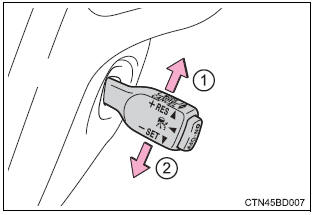
In the vehicle-to-vehicle distance control mode, the set speed will be increased or decreased as follows:
- when the set speed is shown in "mph" fine adjustment: by approximately 1 mph (1.6 Km/h) each time the lever is operated large adjustment: by approximately 5 mph (8 km/h) for each 0.75 Seconds the lever is held
- when the set speed is shown in "km/h" fine adjustment: by approximately 0.6 Mph (1 km/h) each time the lever is operated large adjustment: by approximately 3.1 Mph (5 km/h) for each 0.75 Seconds the lever is held
In the constant speed control mode , The set speed will be increased or decreased as follows:
Fine adjustment: by approximately 1 mph (1.6 Km/h) each time the lever is operated large adjustment: the set speed can be increased or decreased continually until the lever is released.
 Setting the vehicle speed (vehicle-to-vehicle distance control
mode)
Setting the vehicle speed (vehicle-to-vehicle distance control
mode)
Press the “on-off” button to
activate the cruise control.
Radar cruise control indicator will
be displayed.
Press the button again to deactivate
the cruise control.
Accelera ...
 Changing the vehicle-to-vehicle distance
Changing the vehicle-to-vehicle distance
Pressing the button changes the
vehicle-to-vehicle distance as follows:
long
medium
short
The vehicle-to-vehicle distance is
set automatically to long mode
when the engine switch is ...
More about Toyota Highlander:
Brake fluid
BLEEDING
HINT:
If any work is performed on the brake system or if air in the brake lines is
suspected, bleed the air out of the
brake system.
NOTICE:
Wash brake fluid off immediately if it adheres to any painted surface.
1. FILL RESERVOIR WITH BRAKE FLUID
Fluid: SAE J1703 or FMVSS No. ...
