Toyota Highlander Owners Manual: BluetoothÂź phone settings
You can adjust the hands-free system to your desired settings
âPhone/message settingsâ screen
To display the screen shown below, press the "setup" button, and select "phone" on the "setup" screen.
- Set the phone connection
- Setting the sound
- Contact/call history settings
- Set the message settings
- Set the phone display
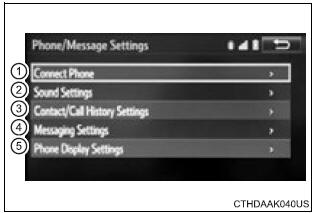
Sound setting
- Display the "phone/message settings" screen.
- Select "sound settings" on the "phone/message settings" screen.

- Set the desired ringtone.
- Adjust the ringtone volume.
- Adjust the message readout volume.
- Set the desired incoming sms/mms tone.
- Adjust the incoming sms/ mms tone volume.
- Set the incoming e-mail tone.
- Adjust the incoming e-mail tone volume.
- Adjust the default volume of the other party's voice.
To return to the default volume settings
Select âdefaultâ, and then âyesâ.
 Using the steering
wheel switches
Using the steering
wheel switches
The steering wheel switches can be used to operate a connected
cellular phone.
Operating a telephone using the steering wheel switches
Volume switch
increase/decrease the volume
&n ...
 Contact/call history
settings
Contact/call history
settings
The contact can be transferred from a bluetoothÂź phone to the system.
The contact also can be added, edited and deleted.
The call history can be deleted and contact and favorites can be
change ...
More about Toyota Highlander:
Playing an audio cd and
mp3/wma/aac discs
CD player operation
Insert disc or select âcdâ on the audio source selection screen
with a disc inserted to begin listening to a cd.
Audio control screen
Pressing the "audio" button displays the audio control screen from
any screens of the selected source.
Audio source selecti ...
© 2011-2025 Copyright www.tohighlander.com

